There are plenty of similar articles out there, this is another one. This is just part of my solidification of my new process: Getting Things Done with Trello.
Getting Things Done is a book by David Allen, and a productivity philosophy. The core of the philosophy centers around getting things out of your head and into a “trusted system.” Then, use this trusted system to get things back into your head only when they’re needed. For example, I don’t want to be thinking about needing milk during a meeting at work; I want to think about needing milk when I’m at the store–that is, when I can actually do something about it. I and many others have found GTD to be life changing, and I’d highly recommend it.
Here’s a very, very brief overview of the philosophy.
- Get all your “stuff,” including “get milk” and “get new air filter” and “paint bathroom” and process it.
- Define what the next action is for each item. For example, I can’t just paint the bathroom, I need to decide on a color first. Projects include anything that requires multiple steps. We can’t do projects, we can only do the actions that comprise the project.
- Some of the stuff I have isn’t actionable, at least not right now, but could be useful reference material in the future. File it for reference or in a “someday/maybe” folder.
- Add a context to the next actions. I can’t choose a paint color when I’m at work, I need to talk with my wife about it, maybe look online, and check out paint swatches at the paint store.
Here’s a basic workflow diagram for processing all your stuff:

That’s a very brief description that certainly doesn’t do the philosophy justice, but it gives enough background for understanding my system, which is based in Trello and Evernote. Although many GTD-followers use the same system for work and personal life, I wanted two separate systems to keep work at work and home at home. At work, I use outlook, because that’s how I get all my “stuff”: email. At home, my stuff comes less from email and more from my wife, my friends, and just generally remembering, “oh yeah, I need to do that.”
My System:
Trello is an informal project management tool designed for collaboration. It shares information across users in an easy, crisp, drag-and-drop user interface. It’s meant to, quote, “organize anything,” and like GTD, is very flexible for tracking what’s happening when and where.
Trello is organized into different boards. Each board has a series of lists. Although the number of lists per board is unlimited, I’ve found that anything over 6 or so lists per board starts to become rather unwieldy. On the lists are cards. A card just represents an item on the list, but it can include checklists, labels, due dates, etc. Cards can then be dragged around and sent to other lists (e.g. from doing to done) or to other boards.
Within Trello, my main board is called “GTD”; it’s the central hub for almost all of my GTD system. My lists serve as the classification of what actions need to happen.
List 1: Inbox
Inbox is where I collect most things. Quick thoughts or ideas I want to explore further. An article I want to read. All of that can go to the inbox. The best part is that I don’t need to log in to trello to access my inbox. Trello allows emailing to board the board, and IFTTT tools like Zapier allow integrating Trello with Evernote, my primary workspace, word processor, and reference system.
List 2: Next Actions
Like the name suggests, this is where I track the next thing I need to do. For example, pay my internet bill or talk to my wife about what color we should paint the bathroom. This is also where the gains to efficiency start happening. Using Trello’s six available labels, I can organize things by context, and use the search feature filter on context to see what next actions are relevant now. My contexts (labels) are
- Home – things like cleaning that need to be done while I’m physicially at home.
- Computer – things that require a computer.
- Wife – things I need to talk to my wife about
- Phone – things that just require my smartphone. Very useful for finding something useful to do while waiting for an appointment.
- Friends/Family – things I need to talk to my friends about. For example, “Return book to Jason.”
- Errands – things to get while I’m out, like a new air filter for my furnace or dog food. (Doesn’t include groceries)
From here is use the card order (easily changed with drag and drop) and due dates to identify priority. Every day I go through and identify which actions I want to get done in the next two days, and add a due date to them. Everything else that’s less critical (but still important enough to be on the list) waits until I’m in the mood to, say, write a blog post, rather than paying bills.
List 3: Projects
Per David Allen, projects are anything that require multiple actions. Although we can’t do projects, it’s important to keep track of them so we know that each action is safely stored in our trusted system, so we don’t need to think about future actions until it’s time. David Allen recommends lots of informal project management, for example an outline in MS Word. Trello has the very useful feature of Checklists. You can have multiple checklists on a card, and each line item on the checklist can be converted into another card. For example, on my “paint condo” card, I have a checklist for supplies, a checklist for walls, and a checklist for non-painting tasks that need to happen (like pick colors, figure out budget, etc.). Depending on the project (this works best for small projects), it can be very useful to lay out all the steps in the checklist, and then convert each line item into a card in next actions as they’re ready.
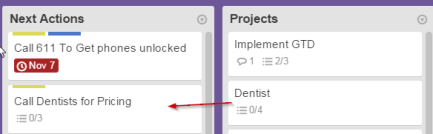
Project cards are also where I track relevant information to the project. For example, phone numbers I need to call, service ticket numbers, budget information, or other reference information that I need to have handy when working on the actions in this project.
List 4: Waiting For
This is the list of things I can’t do right now because I’m waiting on someone else. For example, waiting for an email, or waiting for my mother in law to visit. Because I can’t do anything about these items right now, I don’t want them cluttering up my next actions list until I can. I always include a due date for these so I know when they should be moved back to my next actions list.
GTD veterans will notice that there’s something missing here: The Someday/Maybe List. That’s because I have a lot of someday/maybe ideas (e.g. Rosetta stone) that I’m not actively working on right now, so I gave them their own board. So that project that I know just isn’t going to happen any time soon? I can move that card from my GTD board to my Someday/Maybe board, and vice-versa when I decide it’s time to work on that project again. Because Trello doesn’t have any limits on boards, I have separate boards for:
- GTD: My main hub for processing and current projects
- Someday/Maybe: the storage locker for future projects that would be nice, but I just don’t have the time for right now.
- Grocery List: includes what’s stocked, what’s running low, and what I need to buy next time I’m at the grocery store. Again, it keeps the Next Action list free of a ton of cards that all need to be done together anyway.
- Prayer Requests: Handling the prayer requests from my Church small group. Labels track who made the request, and comments track any progress.
Lastly, I use separate boards for particularly large projects. For example, when I moved from my apartment to my condo, that got its own board. A card game my friends and I are designing (think pokemon meets cards against humanity) has its own board where we can collaboratively track ideas. And my homework, lectures for a class I’m taking on Coursera also has it’s own board. Again, I can transfer specific next actions to my GTD board as needed, but the project itself is just too large to store on a single card.

Let’s not forget Evernote. Although many people use Evernote and “The Secret Weapon” as their main processing hub, I use it primarily for doing things and as a reference system. David Allen may love his filing cabinets, but in 2014, I have everything digitized and stored in a combination of Evernote (thoughts, articles, comments on books I’ve read, future blog posts) and Dropbox (tax receipts, pictures, etc.). Using Zapier, I can easily send things from Evernote to my GTD Inbox, and from my Trello board to Evernote (I have a separate list for “To Evernote”).
Why Trello?
Trello certainly has its limitations. Only having 6 possible labels and not being able to filter action history, for example. But it’s a very sleek system that’s very easy to use, available on my computer, tablet, and smartphone, sharable with other people (mainly my wife), and integrates with other things I use, like Evernote, Dropbox, and Gmail. Also, some of its limitations are huge assets for me. Having too many cards on one list can get very difficult to read and process, which forces me to make sure things on my Next Actions list really belong there (and not on the Someday/Maybe Board). Limited contexts ensures that I don’t get so specific in my contexts that I can’t remember which context I’m in (am I in “errands – west side” or “errands – target”?). Limited Note formatting allows for quick jots, but makes sure I find the right tool for the job (usually Evernote) rather than the same tool for everything.



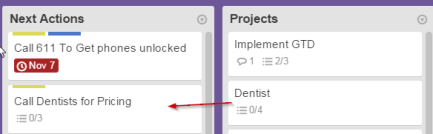

Pingback: My Resolution: To Use Trello to Track Resolutions | tattooedeconomist